Buddy Works: A Comprehensive Review
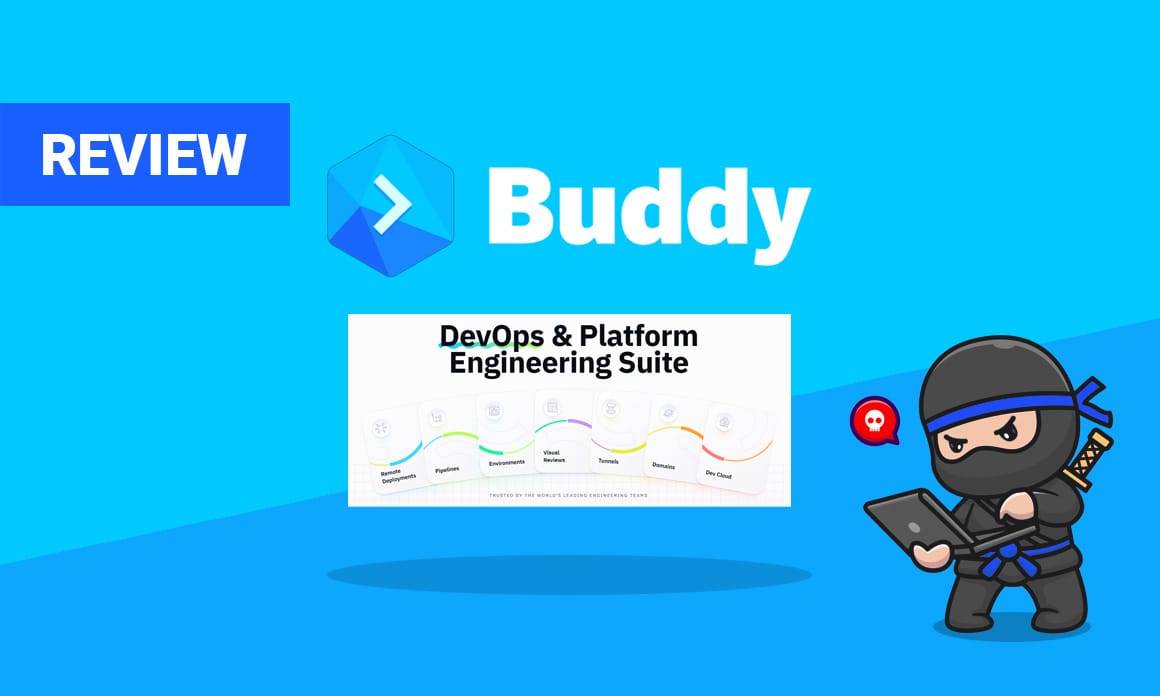
Introduction:
In today's fast-paced software development landscape, Continuous Integration and Continuous Deployment (CI/CD) have become essential practices for teams aiming to deliver high-quality software efficiently. Buddy Works, a tool designed for seamless CI/CD pipeline automation, claims to simplify these processes significantly. But does it hold up to its promises? In this review, we’ll dive into Buddy Works’ features, usability, strengths, weaknesses, and how it stacks up against its competitors.
Overview:
- Technology Category: SaaS (Software as a Service)
- Price: Plans range from a free tier for individual developers to higher tiers costing up to $200/month for larger teams.
- Release Date: Officially launched in 2015.
- Target Audience: Software developers, DevOps teams, and organizations looking for automated deployment solutions.
Key Features:
- Visual Pipeline Editor: Buddy Works is renowned for its intuitive drag-and-drop pipeline editor, making it easy even for beginners to set up CI/CD pipelines.
- Extensive Integration Support: It integrates with major platforms like GitHub, GitLab, Bitbucket, AWS, Google Cloud, and more, ensuring flexibility.
- Parallel Execution: Allows parallel execution of pipelines, significantly reducing build times.
- Docker Support: Offers robust Docker support, enabling developers to build and ship applications swiftly.
- Environment Preview: With Buddy, you can preview code changes in their real environment before merging.
Pros and Cons:
Pros:
- User-Friendly Interface: The visual approach makes complex setups accessible.
- Quick Setup: Setup is straightforward, minimizing time-to-value.
- Flexible Integration Options: A wide array of integrations offer flexibility for diverse tech stacks.
- Strong Community Support: A large, active user community and documentation for quick problem-solving.
Cons:
- Pricing for Larger Teams: The cost can be a barrier for extensive usage in larger teams.
- Limited Free Version: Free tier limits the number of projects and team members.
- Occasional Bugs: Some users report infrequent bugs that could interrupt workflows.
Dependencies or Prerequisites:
- Requires a source repository platform like GitHub, GitLab, or Bitbucket.
- Basic understanding of CI/CD processes and Docker for leveraged use.
Competitor Analysis:
Jenkins: While Jenkins offers comprehensive CI/CD capabilities, it requires more advanced setup and maintenance compared to Buddy's user-friendly interface. However, Jenkins excels with its extensive plugin ecosystem.
CircleCI: Known for speed and efficiency, CircleCI offers comparable integration options but has a steeper learning curve. Buddy's pricing may be more attractive for small-to-medium-sized teams.
GitLab CI: Provides a unified platform for collaboration, CI/CD, and monitoring. However, GitLab CI's interface might not be as intuitive as Buddy's visual pipeline editor, especially for beginners.
Recap & Final Recommendation:
Buddy Works is an ideal choice for teams or individual developers seeking a user-friendly, visually intuitive CI/CD solution with robust integration capabilities. The platform's ability to streamline build and deployment processes without the steep learning curve is commendable. However, teams must weigh the pricing against budget constraints, particularly for larger operations.
For small-to-medium-sized projects or teams looking for ease of use, Buddy Works presents a compelling offer with its free option and scalable paid plans.
Common Questions:
- Is Buddy Works suitable for large organizations?
- Yes, but they should consider the pricing implications compared to other platforms like Jenkins or GitLab CI.
- Does Buddy Works offer support for Kubernetes?
- Yes, Buddy Works supports Kubernetes, allowing deployment to various Kubernetes environments.
Resources and URLs:
If efficiency and ease of use are at the top of your priority list, consider giving Buddy Works a try. Start with their free version to explore its capabilities, and see how it fits within your development workflow. As you integrate it into your projects, you'll find that the right tools can make software deployments smoother and more predictable. Happy deploying!
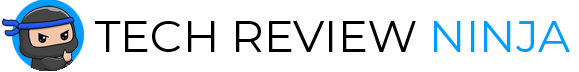
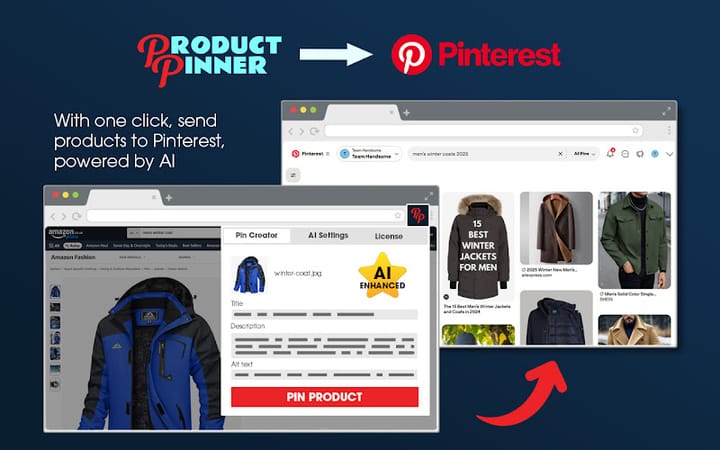

Comments ()