Choosing the Right AWS Solution: App Runner, Fargate, Lambda, or Lightsail
Discover AWS solutions: App Runner, Fargate, Lambda, and Lightsail. Find the best fit for your application’s unique requirements.

Navigating the world of AWS services can be daunting, especially when it comes to selecting the right solution for your application. With options like App Runner, Fargate, Lambda, and Lightsail, understanding their differences is crucial. This guide illuminates how these services work and helps you choose the optimal one for your needs, steering you towards efficient, cost-effective deployments.
Understanding AWS Services
Amazon App Runner
Amazon App Runner is a fully managed service that makes it easy to deploy and scale containerized web applications and APIs without needing to manage infrastructure. It automatically handles load balancing, scaling, and security. You can deploy directly from a container registry (like Amazon ECR) or a source code repository (like GitHub). App Runner simplifies cloud application deployment by eliminating the need to configure servers, networking, or orchestration, making it ideal for developers who want a fast, scalable, and cost-effective solution.
Key Features:
- No infrastructure management.
- Automatic scaling.
- Built-in HTTPS for secure connections.
When to Use App Runner:
- Ideal for developers with minimal infrastructure knowledge.
- Suited for web applications that require quick deployments without operational overhead.
Amazon Fargate
Amazon Fargate is a serverless compute engine for containers that allows you to run Docker containers without managing servers or clusters. It works with Amazon ECS (Elastic Container Service) and Amazon EKS (Elastic Kubernetes Service), handling infrastructure provisioning, scaling, and maintenance automatically. With Fargate, you only pay for the resources your containers use, making it a cost-efficient and scalable solution for running containerized applications.
Key Features:
- Automatic scaling.
- Pay-as-you-go pricing model.
- Integrated with Amazon ECS and EKS for orchestration.
When to Use Fargate:
- Best for container-based microservices architecture.
- Perfect for teams focused on application development without maintaining infrastructure.
AWS Lambda
AWS Lambda is a serverless compute service that lets you run code in response to events without provisioning or managing servers. It automatically scales, executes code only when needed, and charges only for execution time. You can trigger Lambda functions from AWS services like S3, DynamoDB, API Gateway, or external events. It's ideal for event-driven applications, microservices, and backend automation.
Key Features:
- No servers to manage.
- Supports a variety of languages.
- Automatic scaling.
When to Use Lambda:
- Ideal for event-driven applications.
- Suitable for short-lived operations and lightweight tasks.
Amazon Lightsail
Amazon Lightsail is a simplified cloud platform that provides easy-to-use virtual private servers (VPS), databases, storage, and networking for small-scale applications. It offers a predictable pricing model and pre-configured instances with popular applications like WordPress, LAMP, and more. Lightsail is ideal for developers, small businesses, and users who need a straightforward cloud hosting solution without the complexity of AWS’s broader services.
Key Features:
- Predictable pricing.
- Simplified management interface.
- Pre-configured development stacks.
When to Use Lightsail:
- Great for small businesses and developers starting with AWS.
- Excellent for simple applications requiring consistent resources.
Comparing the Solutions
Performance and Scalability
- App Runner & Fargate: Offer robust scaling capabilities, automatically adjusting to different workloads.
- Lambda: Automatically scales with demand but is constrained by execution limits and event duration.
- Lightsail: Provides predictable performance but lacks the automatic scaling of serverless options.
Pricing and Cost Efficiency
- App Runner & Fargate: Pay per request and compute time providing cost predictability for dynamic workloads.
- Lambda: Cost-effective for infrequent, event-driven tasks but can become expensive with constant, heavy use.
- Lightsail: Offers a flat-rate price, beneficial for predictable usage patterns but not ideal for highly variable demand.
Ease of Use and Management
- App Runner & Fargate: Simplifies container management, though requires basic containerization knowledge.
- Lambda: No infrastructure management, but may involve a learning curve with event-oriented programming.
- Lightsail: User-friendly with less complexity, suited for beginners or small-scale projects.
Making the Decision
Assessing Your Requirements
To choose the right AWS service, consider the following aspects:
- Application Architecture: Does your application require microservices? If so, App Runner or Fargate might be suitable.
- Event-Driven Logic: If your workflow is triggered by events, Lambda is the preferred option.
- Resource Control: For predictable resource usage, Lightsail offers fixed pricing and reliable performance.
- Operational Expertise: If your team is small or lacks depth in managing infrastructure, serverless options like Lambda and App Runner reduce overhead.
Case Studies and Examples
- E-commerce Website: For a scalable platform, consider Fargate for microservices architecture.
- Image Processing: For on-demand processing and scalability, AWS Lambda fits well with its serverless operations.
- Small Blog: Lightsail offers ample resources while managing costs effectively.
Summary
Choosing the right AWS solution involves weighing the nature and demands of your application against each service's capabilities. Consider your app's architecture, scaling needs, pricing model, and operational expertise to make an informed decision.
Useful Resources
- AWS App Runner Documentation
- Amazon Fargate Overview
- AWS Lambda Developer Guide
- Amazon Lightsail Features
Next Steps
Explore these AWS services through trial projects or AWS free-tier offerings to better understand their unique features and how they fit your deployment strategies.
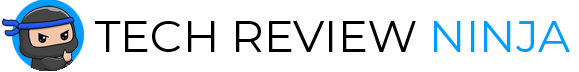
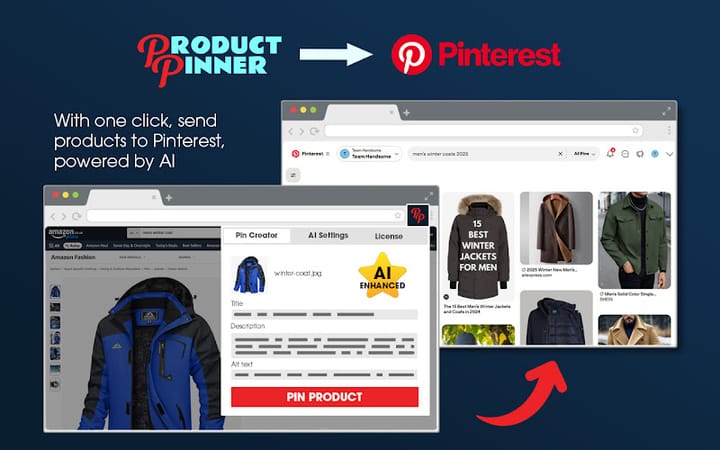


Comments ()