GitHub Copilot: Revolutionising the Coding Experience
GitHub Copilot is changing how developers code by providing real-time AI assistance across multiple languages, increasing productivity and efficiency.

In the ever-evolving landscape of software development, AI-powered tools are reshaping how developers approach programming tasks. GitHub Copilot, an AI pair programmer developed by GitHub and OpenAI, is one such product that's making waves. In this review, we'll dive deep into what GitHub Copilot offers, its strengths and limitations, and how it stacks up against the competition.
Overview of GitHub Copilot
- Technology Category: Software as a Service (SaaS)
- Price: As of this writing, GitHub Copilot is subscription-based, with a monthly fee of $10 or an annual fee of $100.
- Release Date: Initially released in preview on June 29, 2021, and made generally available on June 21, 2022.
- Target Audience: Developers, both beginner and experienced, looking to enhance productivity and streamline coding tasks.
- Design & Build: Seamlessly integrates into code editors such as Visual Studio Code, leveraging natural language processing to suggest code.
- Performance: Offers context-aware code suggestions, refactoring, and debugging support.
- Ease of Use: User-friendly with minimal setup required for integration with supported editors.
Pros and Cons
Pros:
- Speeds up coding by offering instant suggestions and solutions.
- Supports a wide range of programming languages and frameworks.
- Learns and adapts to coding styles, making personalised recommendations.
- Streamlines repetitive and boilerplate coding tasks.
Cons:
- Initial reliance on an active internet connection.
- Suggestions can sometimes be off-target, requiring manual revision.
- Privacy concerns around code snippets being sent to GitHub.
Dependencies and Prerequisites
- Requires Visual Studio Code or another supported code editor.
- Internet connection for real-time suggestions.
- Active GitHub account for subscription and usage.
Competitors: How Does GitHub Copilot Compare?
While GitHub Copilot has gained significant attention, it's not alone in the AI coding assistant space. Competitors such as Kite, TabNine, and IntelliCode offer similar functionalities.
- Kite: Focuses on Python autocompletions and requires installation of a desktop application. It's free for basic usage, but advanced features require a subscription.
- TabNine: Provides AI completions across multiple languages like GitHub Copilot but operates on a local machine, keeping everything offline for added privacy.
- IntelliCode: Integrated with Microsoft's Visual Studio, offering AI-assisted IntelliSense recommendations and code refactoring, but limited to Microsoft products.
Conclusion and Recommendation
GitHub Copilot stands out as an innovative AI assistant that's transforming the programming landscape by assisting developers in real-time. It's particularly beneficial for those looking to improve their productivity and enhance their coding prowess. However, like any AI tool, it's not infallible and works best as a supplementary tool rather than a standalone solution.
Common Questions:
- Will GitHub Copilot completely replace human programmers?
No, it is designed to augment the capabilities of programmers, not replace them.
- Is my code safe with GitHub Copilot?
GitHub states that while code snippets are sent to their servers, Copilot does not store any personal data.
Resources
With GitHub Copilot in your toolkit, you’re empowered to elevate your development workflow, whether you're coding in Python, JavaScript, or any other of its supported languages. Explore Copilot and start simplifying your coding tasks.
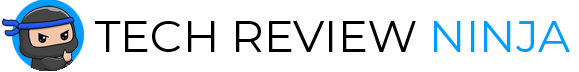
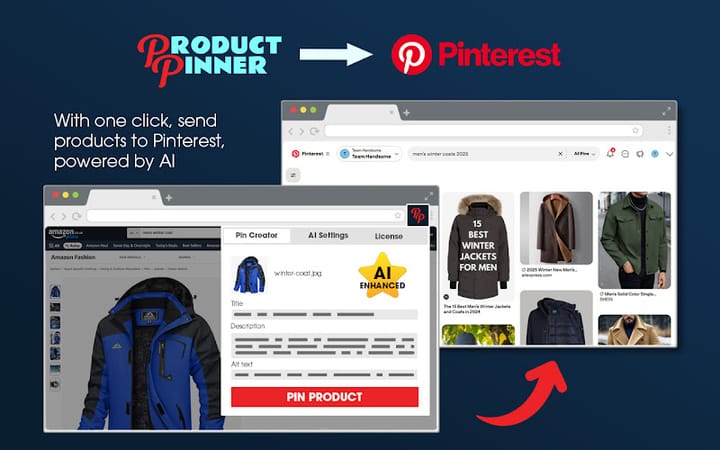


Comments ()