Google revised its crawler documentation to emphasize the need for better caching
Google’s revised crawler documentation stresses the importance of HTTP caching to enhance web performance. By implementing practices like ETag headers and supporting efficient HTTP protocols, you can reduce server strain, improve user experience, and align with Googlebot’s caching requirements.

Have you ever wondered how Google’s crawling process affects your website’s performance and the broader web ecosystem? A recent update from Google highlights the critical importance of HTTP caching, and it’s a game-changer for web professionals.
Google has revised its crawler documentation to emphasize the need for better caching practices. Here’s why it matters:
Efficiency: Allowing caching reduces the number of times Googlebot needs to re-fetch unchanged content, making the crawling process faster and more resource-efficient.
Statistics: Only 0.017% of Google’s fetches are currently cacheable, down from 0.026% ten years ago. This decline increases the workload for both Google’s bots and website servers.
Best Practices: Google recommends using ETag headers over Last-Modified headers to ensure compatibility with its crawlers. ETag headers avoid issues associated with date formatting and help Googlebot determine if content has changed.
The implications are significant:
Server Strain: Proper caching lowers server strain and improves crawler efficiency, benefiting both website owners and the broader web ecosystem.- User Experience: It results in a smoother, faster user experience and a more sustainable system overall.
So, what can you do?
Audit Your Cache Headers: Check if caching directives like ETag are properly implemented on your website.
Understand HTTP Protocols: Ensure your server supports HTTP/1.1 and HTTP/2, which can reduce computational costs.
Don’t Block Caching: Allow caching unless you have specific concerns.
Read more about Google’s updated guidance on caching and how it can impact your website’s performance: Google's Crawler Documentation
How do you handle caching on your website? Have you seen any improvements since implementing these best practices? Share your experiences in the comments.
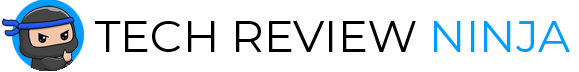
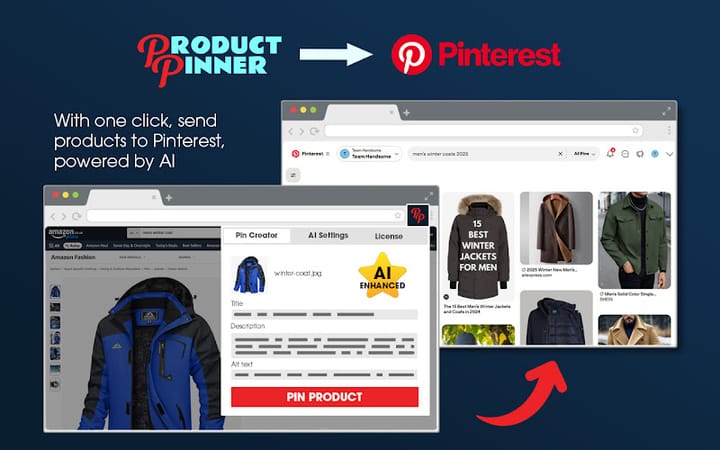

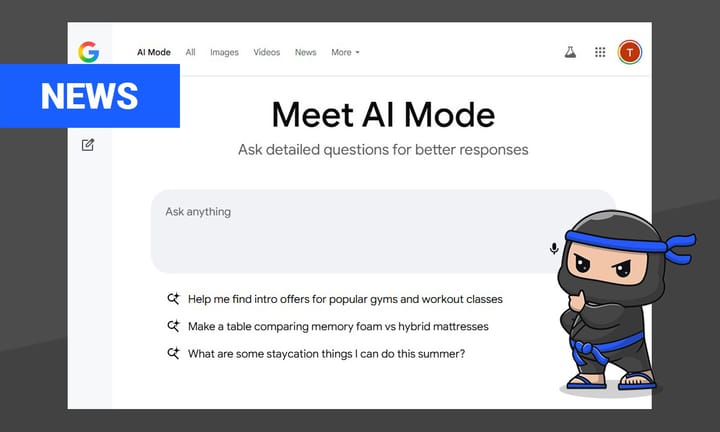
Comments ()