How to use Buffer as an effective LinkedIn posting strategy
Buffer streamlines LinkedIn posting with its scheduling tool, helping you maintain consistency, optimize timing, and boost engagement. Learn how to set up your account, schedule posts, and refine your strategy for maximum impact.
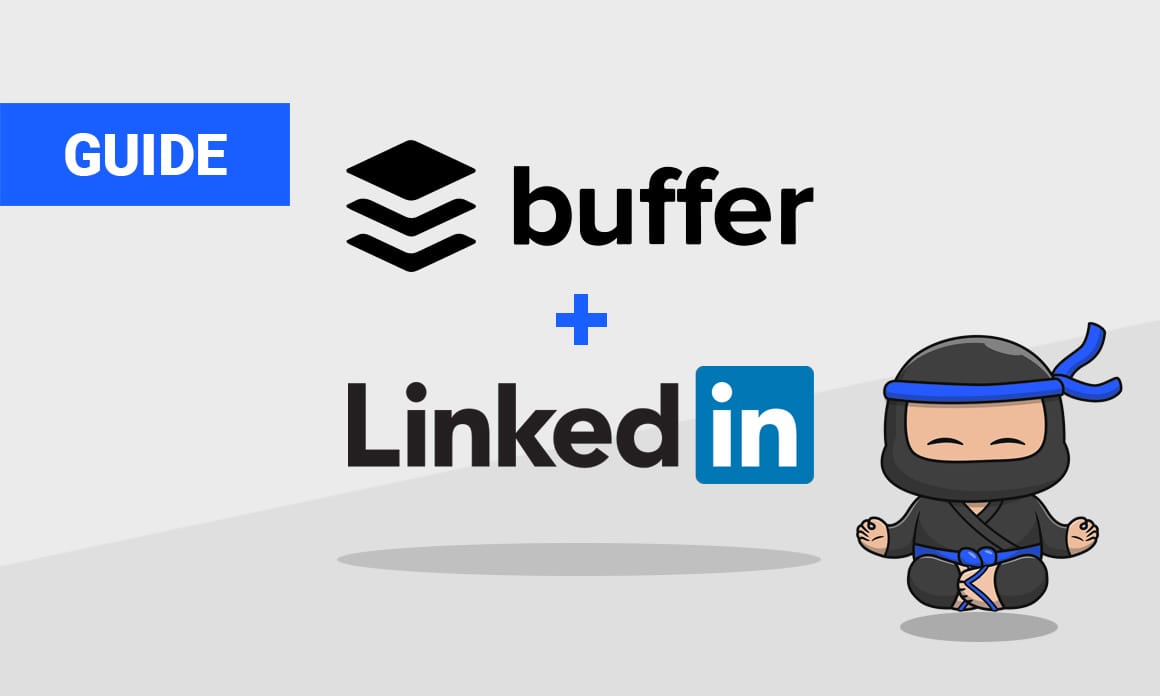
In today’s fast-paced digital world, managing multiple social media accounts can be overwhelming. If you’re someone who actively engages with your LinkedIn audience, you understand the importance of consistent posting. Buffer, a versatile social media management tool, makes it easier by allowing you to schedule your LinkedIn posts in advance. This guide will walk you through the step-by-step process of scheduling a LinkedIn post using Buffer, ensuring you stay connected with your audience without the daily hustle.
Why Schedule LinkedIn Posts?
Before diving into the scheduling process, it's essential to understand why setting your posts ahead of time can be beneficial:
- Consistency and Organization: Regular posting helps maintain engagement and keeps your profile active.
- Optimal Timing: By scheduling, you can post when your audience is most active, maximizing reach.
- Time Management: Plan your content in batches, freeing up time for other crucial tasks.
Setting Up Your Buffer Account
First things first, you need a Buffer account. Here's how to get started:
Step 1: Sign Up or Log In
- Visit Buffer’s website: Navigate to Buffer.
- Create an Account: Sign up using your email or log in if you already have an account.
- Select a Plan: Buffer offers both free and paid plans. Choose one based on your needs. The free plan supports basic scheduling features.
Step 2: Connect Your LinkedIn Profile
Once you're logged in, it's time to link your LinkedIn account.
- Access Social Accounts: Go to your Buffer account dashboard and click on the 'Manage Social Accounts' section.
- Add LinkedIn: Select LinkedIn from the options and log into your LinkedIn profile.
- Grant Permissions: Authorize Buffer to manage your LinkedIn posts by granting necessary permissions.
Scheduling a LinkedIn Post with Buffer
With your LinkedIn account linked to Buffer, you’re ready to schedule your posts. Follow these steps:
Step 1: Create Your Post
- Navigate to the Buffer Dashboard: Click on the 'Queue' or 'Publish' section.
- Select LinkedIn Profile: Ensure the right LinkedIn account is selected from your connected profiles.
- Craft Your Post: Type your message in the text box. You can also add links, images, or videos to make your post more engaging.
Step 2: Choose Your Posting Schedule
- Schedule Menu: After creating your post, click on the 'Schedule' button.
- Select Date and Time: Use Buffer’s scheduling tool to pick the date and time for your post to go live.
- Optimal Timing Suggestions: Buffer often provides suggestions on the best times to post, based on when your audience is most engaged.
Step 3: Review and Confirm
- Double-Check Content: Ensure your post content is error-free and visually appealing.
- Amend Your Queue: If necessary, adjust your queue for any conflicts or to align with your content strategy.
- Confirm Schedule: Click ‘Schedule’ to finalize your post time.
Tips for Effective Post Scheduling on LinkedIn
- Visual Content: Use images or videos to capture attention.
- Engaging Copy: Write concise and engaging text to foster interaction.
- Strategic Timing: Experiment with posting times to find when your audience is most responsive.
Troubleshooting Common Issues
Every tool faces hiccups, and Buffer is no exception. Here’s how to handle common challenges:
- Connectivity Issues: If Buffer isn’t posting, ensure your LinkedIn account connection is active in the Buffer settings.
- Plan Limitations: Check if your chosen plan limits the number of scheduled posts.
- Error Messages: Review Buffer’s support documentation or contact their customer support for assistance.
Summary
Scheduling your LinkedIn posts using Buffer streamlines your workflow, allowing you to maintain consistency and optimize engagement. By following the outlined steps, you can easily schedule your posts, saving time and maximizing reach.
Further Reading and Resources
- LinkedIn Best Practices: Stay updated with the latest LinkedIn marketing strategies here.
- Buffer's Help Center: For more detailed support and FAQs, check out Buffer’s Help Center.
Final Thoughts
Harness the power of scheduled posting today and witness enhanced productivity and audience interaction. Start experimenting with this strategic tool and see the positive changes in your LinkedIn engagement. Don't forget to revisit and adapt your schedule as your audience grows and changes over time. Happy scheduling!
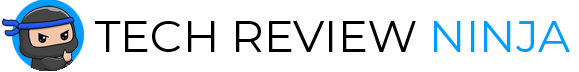
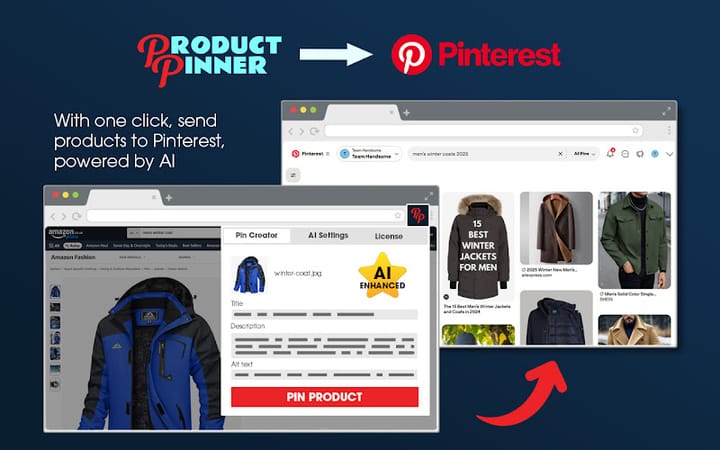

Comments ()