LambdaTest Review: A Comprehensive Look at This Cross-Browser Testing Tool
Ensure web compatibility across platforms with LambdaTest, the user-friendly and cost-effective cross-browser testing tool offering real device access.

Introduction
In the fast-paced world of web development, ensuring compatibility across different browsers is crucial. LambdaTest stands out as a comprehensive cross-browser testing tool that simplifies this process. Whether you're a developer, tester, or project manager, understanding how LambdaTest can impact your workflow is essential. This review will explore LambdaTest's features, performance, ease of use, and how it compares with other tools in the market.
Overview of LambdaTest
- Technology Category: SaaS (Software as a Service)
- Price: Starts at $15/month per user; Free plan available with limited features
- Release Date: Initially launched in 2017
- Target Audience: Developers, QA engineers, product managers, and designers
- Design and Build: User-friendly interface with easy navigation
- Performance: Real-time testing, high reliability, and scalable execution
- Ease of Use: Intuitive setup and use, minimal learning curve
Features
LambdaTest offers an extensive range of features that streamline the testing process:
- Automated and Live Testing: Supports Selenium, Cypress, Playwright and more for automated testing.
- Real Device Cloud: Access to over 3000 real browsers and devices for testing.
- Screenshots: Automated screenshot testing for visual browser comparisons.
- Geolocation Testing: Test website behavior in different geographical locations.
Pros and Cons of LambdaTest
Pros
- Large repository of browsers and operating systems.
- Supports manual and automated testing.
- Easy integration with CI/CD pipelines like Jenkins and Travis CI.
- Superior customer support and a vast resource base of tutorials and guides.
Cons
- Advanced features are only available in higher-priced plans.
- Might exhibit slower performance with heavier applications.
Dependencies and Prerequisites
- Internet Connectivity: Requires a stable internet connection.
- Compatibility: Works on any device with a web browser.
- Automation Scripts: For using its test automation capabilities, scripts need to be prepared beforehand.
Competitors and Comparisons
LambdaTest's primary competitors include BrowserStack and Sauce Labs. Both offer similar features with few differentiators:
- BrowserStack provides a vast device variation but at a higher price point than LambdaTest.
- Sauce Labs is praised for its enterprise-friendly features and extensive analytics, but it may overwhelm smaller teams due to its complexity.
While each tool has its strengths, LambdaTest is often favored by small to mid-sized businesses due to its affordability and ease of use.
Conclusion and Recommendation
LambdaTest is a robust tool for anyone looking to enhance their cross-browser testing capabilities. With its extensive browser coverage, support for both manual and automated testing, and competitive pricing, it offers significant value. It's especially recommended for teams seeking an affordable yet effective solution without the complex setup of other tools.
Common Questions
- Is there a free plan? Yes, LambdaTest offers a free plan with limited features.
- How is customer support? Highly rated, with tutorials and live chat support available.
- What integrations are available? Integration with popular tools like Jenkins, Travis CI, Jira, and Slack.
Resources
LambdaTest proves to be an excellent choice for cross-browser testing needs. Consider trying their free plan to explore its capabilities. Whether you're streamlining your testing process or scaling a development project, LambdaTest can adapt and grow with your needs. Try it today and experience a new standard in browser testing efficiency.
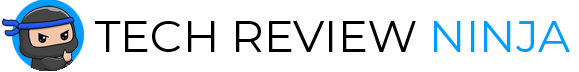
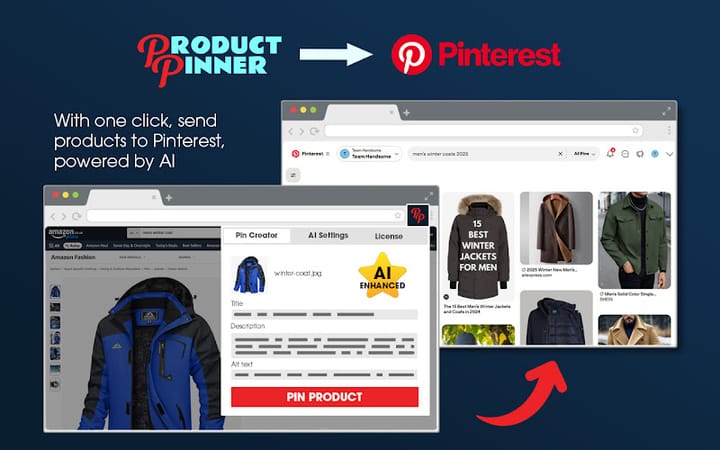

Comments ()