Understanding Website Security Headers: Enhance Your Site’s Protection
Secure your website with essential security headers. Learn how these powerful tools protect against common cyber threats.
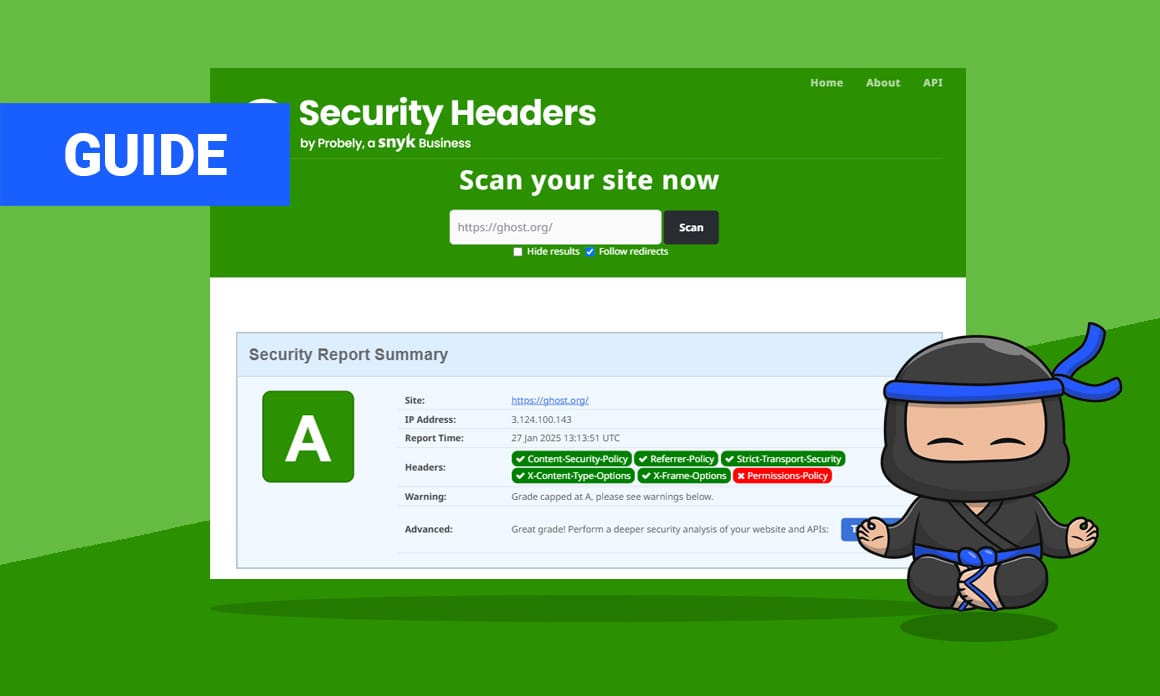
In an increasingly digital world, securing your website should be a priority. Website security headers are a pivotal component of a strategy designed to protect your website from a multitude of threats. Are you curious to understand how these headers function, and why they are indispensable for your online security blueprint? By understanding and implementing security headers, you will fortify your website against common cyber attacks, ensuring data integrity and visitor safety.
What Are Website Security Headers?
Website security headers are snippets of code that tell a web browser how to behave when interacting with your site. These headers significantly mitigate security vulnerabilities by enforcing how your site’s content is viewed and handled. They provide another layer of security, working to prevent common attacks that may compromise your data, such as cross-site scripting (XSS) and clickjacking.
How Do They Work?
Security headers work by sending directives to a web browser. These directives instruct browsers on particular actions and restrictions when it comes to loading web resources. By strictly controlling the interaction between servers and clients, they help bolster the website’s defense mechanisms.
Why Are Security Headers Important?
Implementing these headers ensures your site's communication policies are clear and precise, reducing potential risks. Here are some key benefits:
- Protection Against Common Attacks: They shield against prevalent threats like XSS, clickjacking, and code injection.
- Data Integrity: By strictly controlling how data is exchanged, headers help maintain data accuracy and protect user information.
- Improved Privacy: They prevent unauthorized content from being displayed or injected into your site.
- User Trust: Enhanced security measures boost user confidence, fostering a trusting relationship between your brand and its audience.
Essential Security Headers to Implement
1. Content Security Policy (CSP)
The CSP header is crucial for preventing XSS attacks. It controls which resources can be loaded on your website by defining trusted sources for scripts, CSS, and other content types. For example:
This tells the browser to only load resources from the site's own domain, preventing untrusted scripts from being executed.
2. X-Frame-Options
Protect your website from clickjacking attacks by using the X-Frame-Options header. It informs browsers whether your site can be framed by other web pages. Possible values include:
DENY: Virtually no embed allowed in a frame.SAMEORIGIN: Only allow frames from the same origin.
3. X-Content-Type-Options
This header prevents browsers from interpreting files as a different MIME type than what is specified. It mitigates 'MIME type' confusion attacks by using the value:
4. HTTP Strict Transport Security (HSTS)
HSTS enforces the use of secure connections with HTTPS, ensuring sensitive data isn’t transmitted over unencrypted connections. The basic implementation would look like:
5. Referrer-Policy
This header controls the amount of data passed in the referrer URL. Options range from sending a clear referrer to a reduced or even no referrer in different contexts, e.g., same-origin.
6. Expect-CT
This header ensures that your Certificate Transparency policies are adhered to, helping to mitigate misissued certificates.
Implementing Security Headers on Your Website
Assess Current Headers
Before implementing new headers, assess your current setup. Use tools like SecurityHeaders.io to analyze your website's existing security headers.
Update Your HTTP Server Configuration
Modify server configuration files such as .htaccess for Apache or nginx.conf for Nginx to add or update headers. Sample additions can include:
Continuous Monitoring
Security is not a one-time task. Regularly monitor your site’s performance, keeping an eye on compatibility issues and new security vulnerabilities.
Testing and Validation
After implementing changes, test thoroughly. Use automated tools to simulate attacks and validate header effectiveness.
Summary and Key Takeaways
Security headers are a vital part of protecting your website from common vulnerabilities. By configuring these headers correctly, you ensure data integrity, improve privacy measures, and foster user trust. Remember, continuous evaluation and adjustment of your security strategy is essential to adapt to evolving threats.
Useful Resources
- OWASP Secure Headers Project
- Mozilla’s HTTP headers documentation
- Google Developers Guidelines on Security
Begin integrating these security headers today to elevate your site’s defense against cyber threats. Dive deeper into implementing robust security measures by accessing expert resources and guides available online.
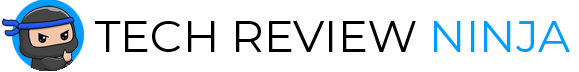


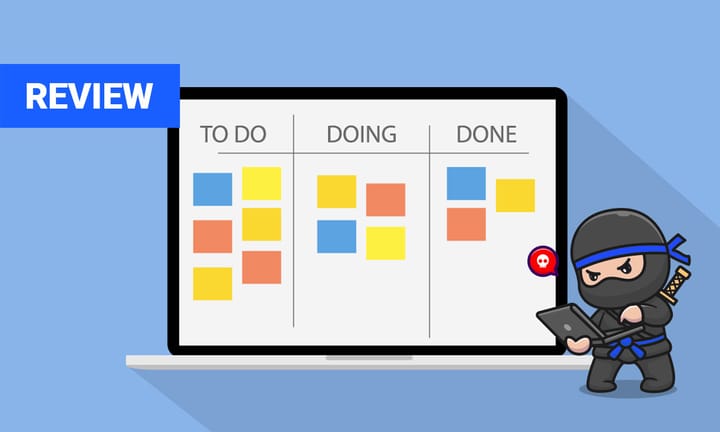
Comments ()